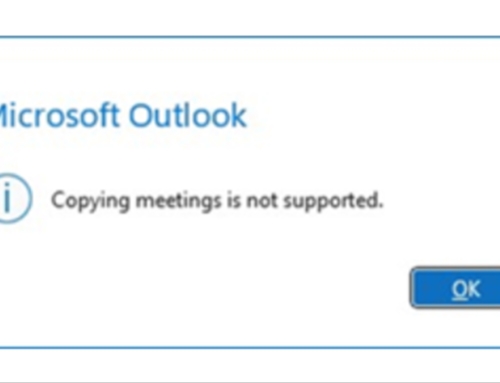Even if you class yourself as an organised person, there are times when things go missing…
On a lovely summers day a few years ago, we were at a Café near Crystal Palace with the kids.
Only after we got home (about an hours drive), did I realise that my credit card wallet was missing!
I’m a fairly calm individual, but the panic set in fairly quickly! 😱 Just the thought of having to cancel all the credit and debit cards filled me with dread, and also praying that my wallet was picked up by an honest person. 🙏
I immediately searched the car, in case it fell out of my pocket, but to no avail.
It was at this point, that an AirTag would have come in handy. Which I’ll explain more in a moment.
But as there was no AirTag, I had to rely on the old fashion method and retrace my steps.
The first thing I thought of was the Café. Maybe it had fallen out of my shorts.
As we went into a random café in an area that we weren’t familiar with, I had to first go on to Google Maps and scan the street to find the name of the place we ate at.
Having found the café and telephone number on Google, I gave them a call, and thankfully, a member of staff found the wallet just after we left. Relief!
I then had to drive for another two hours round trip to pick it up, which I really didn’t mind. As this was far less stressful compared to calling the bank to cancel all the cards!
So how would an AirTag have helped me in this situation?

Apple AirTags have been around since April 2021, but you might not be aware of them?
Firstly, you need to have an iPhone for these AirTags to work. And using the Find My iPhone feature you already have linked to your Apple account, you can add an AirTag to your list of devices.
So for any items you cannot bear to lose, you could attach an AirTag to your laptop bag, wallet, keys, purse, backpack, luggage or some other valuable item.
So if I had an AirTag strapped to my wallet during our trip to the Café, I could have opened the Find My app on the iPhone or logged into my Apple account at icloud.com and found the location of my wallet in seconds.
And if you had one attached to your car keys, but couldn’t find them at home, you can request a sound to be played via the AirTag’s built-in speaker, using the Find My app.
What about my Samsung phone, you may be asking?
Well, for non-Apple phones, you can use the Galaxy SmartTag2 instead. Which work in the same way as the Apple AirTag.

NOTE: The battery in both the Apple and Samsung tags, need to be replaced once every year. Otherwise, you’ll be carrying around a tag that’s serving no purpose.