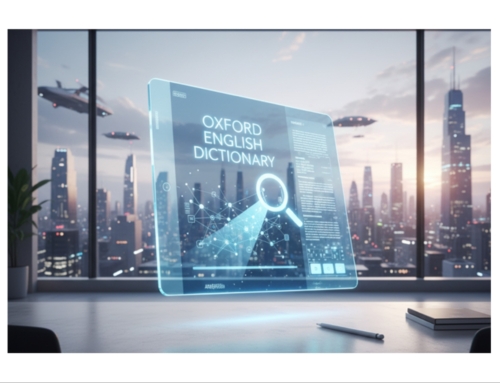The weather for us Brits, has always been a topic of conversation.
It certainly was in my childhood, and for good reason…
I was brought up on a farm, so it was crucial to be able to plan ahead for the sowing and harvesting.

And when it comes to technology, there’s only one setting they prefer, and that is – as cool as possible please. 🆒
When the temperature reaches 30 degrees, your technology certainly won’t like it. But even in temperatures that’s well below 30’s, if it’s left in direct sunlight, they’ll simply shut down to avoid any physical damage.
Last week, my phone disabled itself as I left it in direct sunlight on the car passenger seat. But after around five minutes of covering the phone, it then sprung back to life.

Just like us, in temperatures we’re not used to, computers will struggle and perform well below par, but here are a few things that’ll help…
VENTILATION
Computers generate a lot of heat, even on cold days. So high temperatures, can easily knock them over the edge.
Make sure all the air vents are clear of dust and nothing’s obstructing them. If you find a fair amount of dust in this area, it would be worth having a look inside the machine and cleaning it out.
This is very common on older machines, or if you’ve had some renovation work done and didn’t cover the machine beforehand.
TEMPERATURE ADJUSTMENT
Computers don’t like a sudden change of temperature; so, if you’ve been relaxing and working in the garden, give the laptop some time to adjust its temperature when coming back in-doors, by switching the laptop off for a while.
DIRECT HEAT
Following my previous point, for obvious reasons, I’d strongly advise not to use a laptop in direct sunlight, especially on a beach. Baking hot temperatures and looking at a screen you can barely see because of the sun glare, mixed in with some blowing sand and a risk of water damage, is a recipe for disaster.

MECHANICAL FAILURE
Hot weather also increases the risk of hard disk failure, resulting in data loss. So, remember to backup your data on a regular basis.
KEEP IT COOL
Direct a fan at the computer. Anything that’ll blow colder air in its direction, can only improve the performance.
BIG NO
Avoid using a laptop on your lap, blanket, or anything that’ll block the vents.