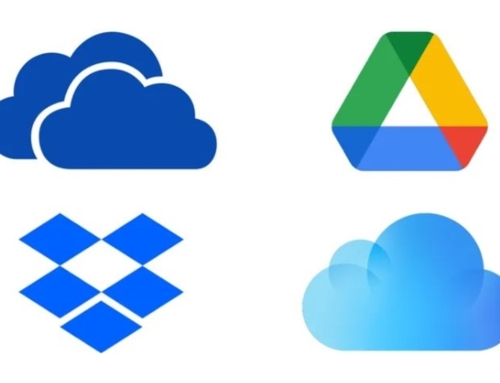Upgrading to something new can sometimes bring its own challenges…
Imagine that you’ve upgraded your Windows or Mac computer to a more recent model, but you’re now having difficulty in getting it to communicate with your old scanner.
You know there’s nothing wrong with the scanner, as it worked fine with your old computer.
Either you’re having difficulty in finding compatible software for the scanner, or you’ve managed to install the software, but it’s not talking to the scanner.
The reason for this, is because the scanner manufacturer no longer supports the model of scanner with your newer Operating System.
Now, you might be thinking that you now have to fork out on a new scanner.

If you ever find yourself in this position, you’ll be pleased to hear that there’s a workaround, which means you can keep your existing scanner.
This is achieved by using VueScan.

The VueScan software is compatible with both Windows and Mac and works really well with scanners of all ages.
So before you dump your old scanner into the recycling bin, give VueScan a try.
NOTE: You can also install it for free to make sure it recognises your scanner, before you go ahead and buy the full version.
The Basic version is £24.95 and the Standard Edition is priced at £49.95.
I’ve been using VueScan for years, and for a very good reason…
I have a standalone scanner, as well as two other printers with a built-in scanner.
And the beauty with VueScan, is that I can use this software to scan from any one of these three printers, which means I don’t have to have three different scanning applications for each of the devices. 👍👍
VueScan really is the bee’s knees when it comes to scanning.
It works with scanning multiple sheets with a flatbed and sheet feeders.
Click here, if you fancy giving it a whirl.