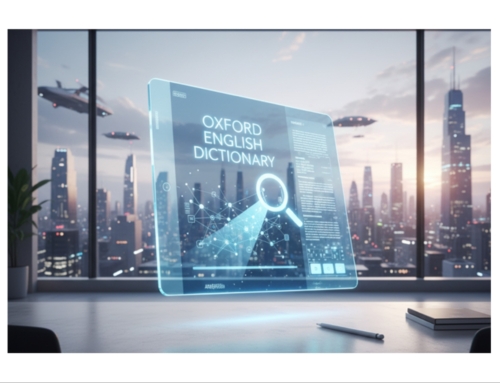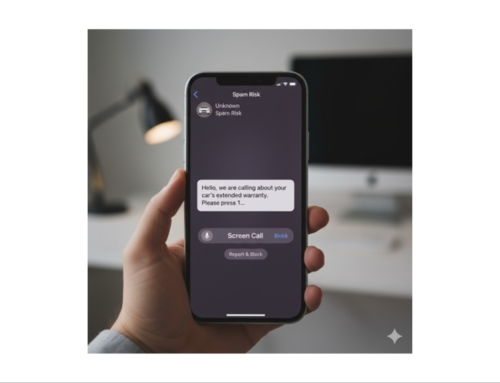In the 80’s, the Filofax was a “must-have” accessory, in the days before electronic organisers.
Maybe you still use one?
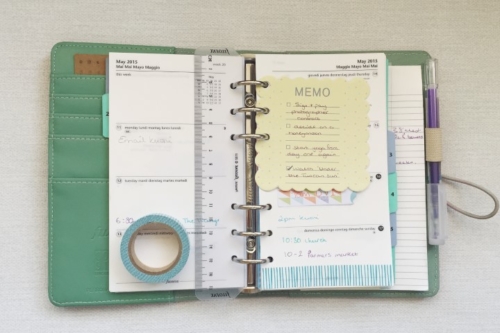
But, as soon as the Personal Digital Assistant (PDA’s) and the Smartphones made their way into people’s hands, it pretty much killed off the Filofax.
One thing though, that a paper-based calendar has over the digital equivalent, is that you know where it is…
For example, let’s say a friend invites you out for a coffee in 3 weeks’ time. You jot in into your paper Calendar. Job done.
But one issue I hear a lot of these days, is of calendar entries going missing or into the wrong calendar.

This week was a classic example…
A client had four email accounts configured on his MacBook, iPad, and iPhone. So when he accepted invitations via email, it saved the entry into the Calendar.
But, unfortunately the Calendar settings on the iPad and iPhone were set up differently, in that it wasn’t set to show all the entries on all devices.
This meant that he’d accept invitations on his computer, but the entries wouldn’t appear across all devices.
This is also a common issue with the rising popularity of Zoom and Teams, but there’s an easy way to overcome these issues…
I’m very much of the thinking that simplicity is key. So when I hear someone saying that they have an email address for friends, an email address for shopping, and an email address for people they don’t really want to keep in touch with, I think why? 😕

But if you do have and NEED multiple email accounts, the easiest and most effective method of not missing out on important appointments, is to merge all your calendar entries into the one account.
So if you have some Calendar entries in your iCloud account, some in your Outlook account and a few more in another account, merge all the entries into the one Calendar that’s most appropriate.
When I say appropriate, I mean the type of email account that allows you to sync a calendar across all your devices, because some type of email accounts don’t have this function available.
And when you’ve merged all the calendar entries into the one account, switch off the calendar setting in all the other accounts.
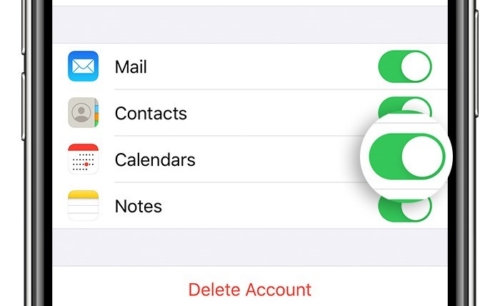
By doing this, it forces the computer or mobile device to save the calendar information into the only calendar that’s available.