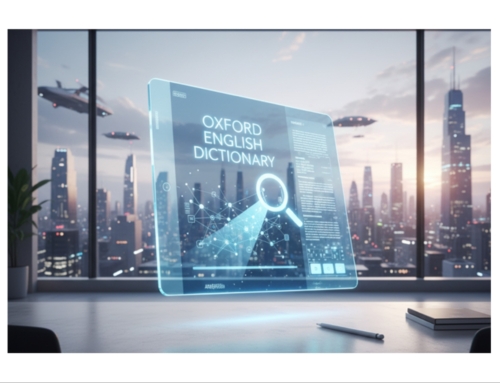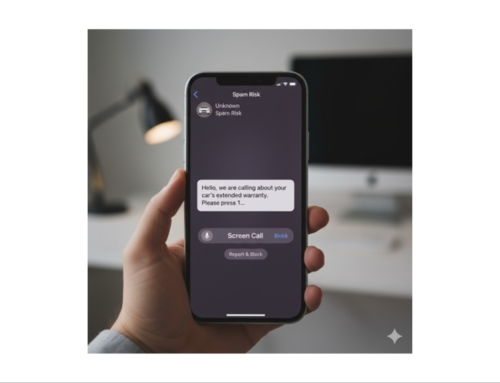If you were to ask anyone back in the 80’s, what’s the first thing that comes to mind with the word Amazon, they’d say the Amazon rainforest.
A twitter would have been the sound that birds made.
Spam would have been meat out of a tin.
Windows would have been single or double-glazed.
Uber referred to something extreme.
And the cloud would have been in the Sky.
But, if you ask the generation of today, there would be little mention of meat, birds, double glazing or the rainforest.
Love it or hate it, but these terminologies have formed into a different meaning and engrained into most of our lives.
And when it comes to the Cloud, there’s a lot of confusion about what it actually is and how it works.
In layman’s terms, cloud storage is a space in the World Wide Web, where you can store your documents, photos, music and other data.

And your emails are also very likely to be stored online. The only time when this isn’t the case, is if you configured your email account as a POP3 type account.
Not something I’d recommend by the way, as you could potentially lose all your emails in the event of a fire or theft, where your computer is no more.
The reason for this, is because with a POP3 setup, the emails are generally stored on the computer only, and no copies are left online. Which is a disaster in the event of a disaster!
With online data storage, the big advantage is that all your documents and other data, will be safe in the Cloud, if something were to happen to your computer.
To implement this feature, you’ll need to sign up to one of the following and most common of online data storage options…
1) Dropbox
2) OneDrive
3) Google Drive
4) Apple iCloud
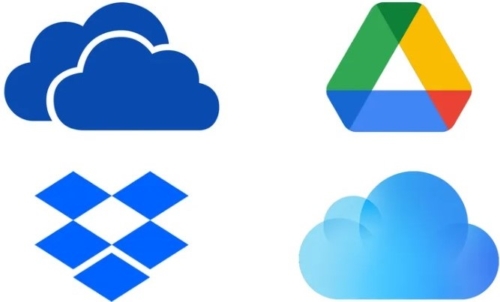
All of these work in a similar way, where you can store your data of your choosing online as well as on the computer itself.
Dropbox, OneDrive, and Google Drive all require you to install an app on your computer or mobile device, and offer a free account of 2GB, 5GB and 15GB respectively.
With Apple iCloud, this is really designed for Apple devices, even though you can install the iCloud app on a Windows computer, this is a bit clunky. Apple offer 5GB of free storage.
And while we’re on the topic of Apple, one question I get asked a lot is – Which one is my Apple, iTunes, or iCloud password?
Basically, all of them will be the same email address and password.
If you want my honest opinion on which service to choose – Dropbox is by far the most stable of the first three. OneDrive, from experience, is extremely unreliable.
And if you have an Apple machine, iCloud would be the best choice. But you could also use Dropbox alongside.