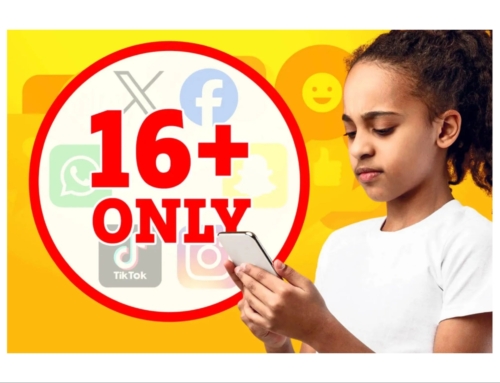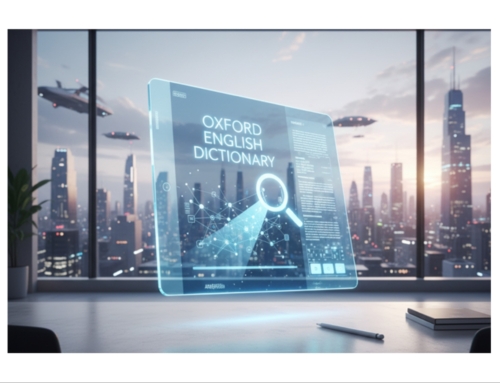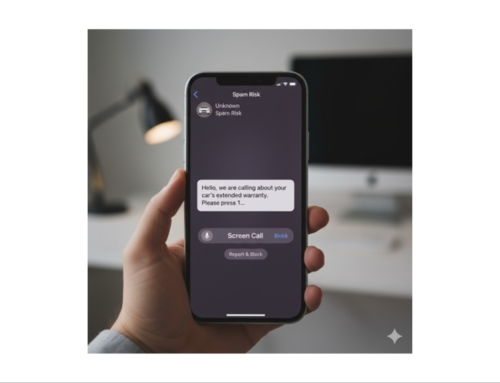In a recent study, 50% of people in the UK suffer from buyer’s remorse after buying a house. That’s a lot of people!
I can’t think of anything worse than shelling out all that money, to then regret the decision after moving in.
In another study, 30% of clothes bought in the UK are left unworn! 😕😕

In most of these cases, I’d assume that the purchase was rushed into without giving it much thought beforehand.
Post-purchase regret is shown to be most common for clothing, footwear and takeaway food.
With a house purchase, they say location, location, location is key, which will help with most of the decisions; but when it comes to purchasing a new computer, I’d say the decision-making process is pretty straightforward, if you sit down and give it some proper thought…
So if you’re thinking about replacing your computer soon, the first question you need to ask yourself, is – ‘Which one of the following would suit my needs better – a laptop, desktop, or a tablet?’

Because if you want to be mobile and have the flexibility of moving around your home or place of work, or take it out and about, a laptop or tablet is your only choice.
Saying that, a few years ago, I saw a chap walking into a Starbucks in Cobham with a large 24” Apple iMac under his arms. I just thought he’s probably taking it to a repair shop later.
But then he took out some cables, a mouse and a keyboard and started working in the coffee shop! This was a classic case of this person buying the wrong type of equipment. I haven’t seen him since, so I’ll assume it was a one-off. 😆
Anyway, once you’ve decided on the type of computer, it’s then a case of you choosing the size of display and the amount of storage required. To gauge the latter, check to see how much space you’re using at present with your existing system.
One thing you must choose is a Solid-State Disk (SSD) or Flash storage. If it states Hard Disk (HD) for the storage, stay well clear! HD is a mechanical type of storage, and it’ll cause you no end of problems in the future.
And then it’s a case of selecting the processor type and the amount of RAM. The faster and larger of these two components, means that your system will run quicker and be able to have more programs running at the same time.
The best way to approach it, is to have a budget in mind, and then go for the fastest processor and the most amount of RAM for that price.
Also, I recommend going for a specification that is greater than your needs today, to avoid you throwing it out of the window in frustration in a few years!
And, regarding a desktop, you can opt for either an All-In-One (AIO) machine, or a traditional desktop, which has the main PC box and a separate screen. Again, it’s a case of you choosing the right one for your environment.
Hope that helps, but just get in touch if you’re still unsure which system is right for you.